
It doesn't matter which Windows version you're using, All-in-One FRP Unlocker is compatible with all PCs running on a Windows operating system. Simply click the Download button to get it. Below we've offered you the link to download the FRP unlock all in one tool. To bypass Google lock from your FRP-enabled device, you have to download the software on your PC/laptop. you can rely on this frp unlock all in one tool to bypass FRP lock easily. No matter what Android phones you are using, such as Samsung, Huawei, Xiaomi, Oppo, Vivo, Sony, Honor, etc. This tool runs on both Android and Windows operating systems and allows to enter download mode, fix software issue, remove FRP Lock and do a factory Reset. When it comes to the best FRP all in one tool, the first thing that comes to most Android users' minds is the All in One FRP Tools by Mobile Tech Channel. Part 1: FRP Unlocker All In One Tool Free Download Part 2: All In One FRP Unlock Better Alternative - 4uKey for Android.
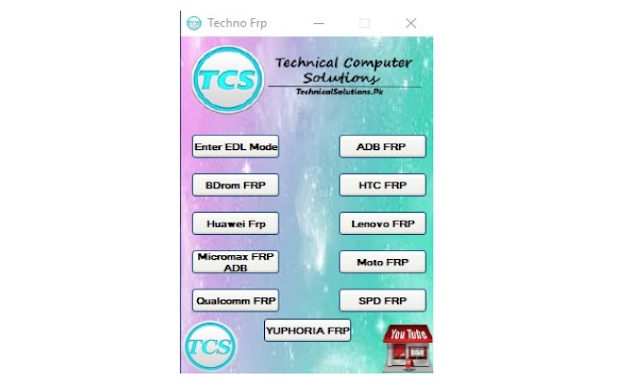

IObit Applock Face Lock & Fingerprint Lock Review.Does Screen Lock Bypass Pro Really Work.Fix Android Phone Not Accepting Correct Password.How to Unlock Google Pixel without Password.How to Reset a Motorola Phone that Is Locked.How to Reset an LG Phone that Is Locked.Unlock LG Phone Forgot Password without Resetting.Fix Samsung Face Recognition Not Working.Fix Pixel 4/4XL Face Unlock Not Working.iMyFone LockWiper Review: How to Remove Android Screen Lock.How to Unlock Android Tablet without Password.Best 5 Methods to Remove Forgot Android PIN.

How to Unlock LG Phone If Forgot Pattern.Get into Someone's Phone Without Knowing the Password.How to Unlock Android Phone Pattern Lock.How to Access Locked Android Phone from PC.Bypass Android Lock Screen without Google Account.Remove Forgotten Password from Android Phone.


 0 kommentar(er)
0 kommentar(er)
